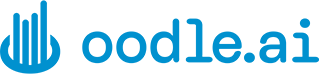Go faster!
Optimizing Golang for performance and scale

TL;DR;
You can definitely use Golang for performance-sensitive applications—especially if you are careful with memory allocation.
At Oodle, we used Golang to build a high-performance metrics observability platform, and our journey was filled with learnings along the way. Try out our playground with 13M+ active time series/hr & 34B+ samples/day.
Why did we choose Golang?
We chose Golang to build Oodle, a high-scale observability system, from the ground up. Given that established observability tools like Prometheus, VictoriaMetrics, and Grafana Mimir are built on Golang, we knew it was a viable option.
What also made Golang appealing is its simplicity and ease of learning. It’s a language that allows developers to quickly get up to speed, which is a huge plus when you’re building and scaling systems rapidly. However, there were still several lessons we learned as we optimized performance throughout the journey.
Key Learning
One of Golang’s characteristics is that it has garbage collection (GC). This means high memory allocation can trigger GC pauses, increase CPU usage, and in extreme cases, lead to out-of-memory (OOM) crashes. To mitigate these risks, much of our optimization focused on reducing memory allocations, particularly in the application’s data path—critical for high-throughput systems.
Inter-service communication
In today’s world, microservice architectures are the norm, and with them comes the need for efficient inter-service communication. HTTP and gRPC are two popular protocols for this.
HTTP
Problem
Every HTTP request includes a body, and Golang’s default HTTP server allocates memory for that body on every request.
Solution
We switched to FastHTTP, a library that reuses buffers across requests, significantly cutting down memory allocations. While the syntax differs from the standard net/http package, the performance boost made it a worthwhile switch for our data-intensive application.
gRPC
Problem
gRPC allocates memory on both the client and server sides, which can lead to memory pressure when transmitting large protobufs frequently.
Solution
We leveraged VTProto, which allows us to reuse protobufs on the client side, avoiding unnecessary reallocations. Paired with gRPC streaming, VTProto made gRPC clients more memory efficient.
resp := responsepb.ResponseFromVTPool()
// Return the object to the pool when the function returns.
defer resp.ReturnToVTPool()
client, err := grpcClient.FindStreaming(ctx, req)
if err != nil {
return err
}
if err = client.RecvMsg(resp); err != nil {
return "", err
}On the server side, while gRPC still allocates new memory for each transmission, an upcoming optimization in the gRPC core should address this. We intend to make use of this optimization as soon as it makes into a stable version.
Memory allocation
Pool
Frequent memory allocations can be costly. For example, consider this code:
for i := 0; i < 10000; i++ {
x := make([]int64, 128*1<<10)
doSomething(x)
}This would allocate about 9.8 GiB (128 KiB * 8 (int64) * 10000) of memory! By refactoring it to reuse the slice, we drastically reduce memory usage at the cost of a bit more CPU:
x := make([]int64, 128*1<<10)
for i := 0; i < 10000; i++ {
for j := 0; j < 128*1<<10; j++ {
x[j] = 0
}
doSomething(x)
}In this case, memory usage dropped to just 1 MB. By reusing slices, maps, and other objects, we significantly reduced memory pressure in our application. Above is a simple example to demonstrate the core technique for reusing slices/maps etc. - get an object from existing allocated objects and reset before use. Golang’s sync.Pool also helps with object reuse, but it’s not type-safe, which can introduce bugs if not handled carefully.
When using pools, it is a good practice to get an object from a pool and return it back to the pool in defer.
bufPool := sync.Pool{
New: func() interface{} {
return new(bytes.Buffer)
},
}
...
buf := bufPool.Get().(*bytes.Buffer)
buf.Reset()
defer bufPool.Put(buf) // Defer return to the poolWith this approach
- You don’t miss returning an object back to the pool
- You don’t return the same object to the pool twice - this can cause hard-to-debug data corruptions.
SafePool
To solve the safety issues with sync.Pool, we developed and open-sourced safepool, a type-safe version of sync.Pool. It makes pool usage clearer and reduces the likelihood of errors.
Pool Manager
Sometimes, the lifecycle of an object extends beyond the function where it was created. In such cases, we use PoolManager (part of safepool) to manage objects across functions, ensuring that everything is returned to the pool properly without leaks or corruption.
Note in the example there is no error handling for brevity.
type DirInfo struct {
fileNameToData map[string][]byte
}
func getDataForPath(path string) []byte {
file, _ := os.Open(path)
data, _ := io.ReadAll(file)
return data
}
func getDataForFilesInDir(dir string) *DirInfo {
paths, _ := os.ReadDir(dir)
dirInfo := &DirInfo{
fileNameToData: make(map[string][]byte),
}
for _, path := range paths {
dirInfo.fileNameToData[path.Name()] = getDataForPath(filepath.Join(dir, path.Name()))
}
return dirInfo
}
func main() {
dataForTimeRange := getDataForFilesInDir("/tmp/foo")
// Do something with dataForTimeRange
}In this example, getDataForPath does memory allocations and this allocation lives beyond the live cycle of that function.
To solve use cases like this, the concept of a PoolManager was added in the safepool package. With the pool manager the above code becomes.
type DirInfo struct {
fileNameToData map[string][]byte
}
func getDataForPath(path string, bufPoolManager *safepool.PoolManager[bytes.Buffer]) []byte {
file, _ := os.Open(path)
buf := bufPoolManager.Get()
_, _ = io.Copy(buf, file) // Minimizes allocations
return buf.Bytes()
}
func getDataForFilesInDir(dir string, bufPoolManager *safepool.PoolManager[bytes.Buffer]) *DirInfo {
paths, _ := os.ReadDir(dir)
dirInfo := &DirInfo{
fileNameToData: make(map[string][]byte),
}
for _, path := range paths {
dirInfo.fileNameToData[path.Name()] = getDataForPath(filepath.Join(dir, path.Name()), bufPoolManager)
}
return dirInfo
}
func main() {
anyListPool := safepool.NewPool[safepool.ListVal[any]]()
bufPool := safepool.NewPool[bytes.Buffer]()
bufPoolManager := safepool.NewPoolManager[bytes.Buffer](anyListPool, bufPool)
defer bufPoolManager.ReturnToPool()
dataForTimeRange := getDataForFilesInDir("/tmp/foo", bufPoolManager)
// Do something with dataForTimeRange
}In the above example, getDataForPath gets a buffer from a pool manager, and the buffer is returned to the pool when the bufPoolManager.ReturnToPool() executes.
Optimizing GC with GOGC and GOMEMLIMIT
High memory allocations can lead to out-of-memory crashes. By setting GOGC to a lower value than its default (100), you can make the garbage collector more aggressive, but this often results in higher CPU usage.
In recent versions of Go, it’s better to set GOMEMLIMIT, which makes the GC aggressive only when memory use approaches a service’s limit. This balance prevents crashes while reducing CPU overhead from unnecessary garbage collection.
This library is an easy way to automatically set GOMEMLIMIT in your services.
Pointers vs. Values
Allocating structs on the heap frequently can put a lot of pressure on the garbage collector. In some cases, passing structs by value, rather than as pointers, can be more efficient. It depends on the specific use case, so it’s important to benchmark before committing to an approach.
For instance, allocating an array of pointers:
type Foo struct {
A int
}
var fooList []*Foo
for i := 0; i < 1000000; i++ {
fooList = append(fooList, &Foo{A: i})
}allocates 33 MB on the heap. But, by passing the struct by value instead:
type Foo struct {
A int
}
var fooList []Foo
for i := 0; i < 1000000; i++ {
fooList = append(fooList, Foo{A: i})
}we can reduce this to just 23 KB, drastically lowering the number of allocations and improving performance.
Profiling for Performance Bottlenecks
Go has excellent profiling tools for both memory and CPU. By generating flame graphs and analyzing memory and CPU usage, we were able to identify bottlenecks and make informed decisions about where optimizations were needed.
For instance, using the pprof tool, you can gather memory and CPU profiles and view them in a browser to identify which parts of your code are causing the most strain. For example, in memory profiles you can look at which part of the code does the most allocations.
Steps to take profiles
Let’s say we have this program
package main
import (
"net"
"net/http"
_ "net/http/pprof" // Import to enable profiling
"time"
)
func makeLargeSlice() []byte {
return make([]byte, 4096)
}
func makeSmallSlice() []byte {
return make([]byte, 1024)
}
func main() {
go func() {
listener, err := net.Listen("tcp", "localhost:6065")
if err != nil {
panic(err)
}
if err = http.Serve(listener, nil); err != nil {
panic(err)
}
}()
go func() {
for {
buf1 := makeSmallSlice()
for i := range buf1 {
buf1[i] = 1
}
buf2 := makeLargeSlice()
for i := range buf2 {
buf2[i] = 2
}
time.Sleep(10 * time.Millisecond)
}
}()
time.Sleep(time.Hour)
}The HTTP server is running on port 6065.
We can get the memory profile by running
go tool pprof http://localhost:6065/debug/pprof/heapThe above command will print the path where the profile is dumped.The view the profile on a browser, run
go tool pprof -http=:8085 <path_to_profile>Similarly, a 30s CPU profile can be dumped by running
go tool pprof "http://localhost:6065/debug/pprof/profile?seconds=30"Benchmarking
When in doubt, write benchmark tests to analyze your application's performance and allocation patterns. It’s crucial to get hard data before jumping to conclusions.
Risks of Optimizations
While memory optimization techniques like reusing buffers and using pools can significantly improve performance, they come with risks. Misusing these techniques can lead to subtle, hard-to-debug memory corruption issues.
Some common pitfalls include
- Using an object after it’s been returned to a pool
- Accidentally sharing the object with another thread
- Accidentally returning an object to a pool twice.
Conclusion
While building Oodle, we found that Golang works really well for high-performance, data-intensive system. By profiling our system, reducing memory allocations, and carefully using pools, we were able to build a robust observability platform that handles massive scale. With the right tools and practices, you can achieve similar performance gains in your Golang applications!